Start times are posted 3-10 days prior to the event on the specific event page.
To find your start time:
- Head over to your Event Page on Spartan.com.
- Make sure you have the correct race selected up top.
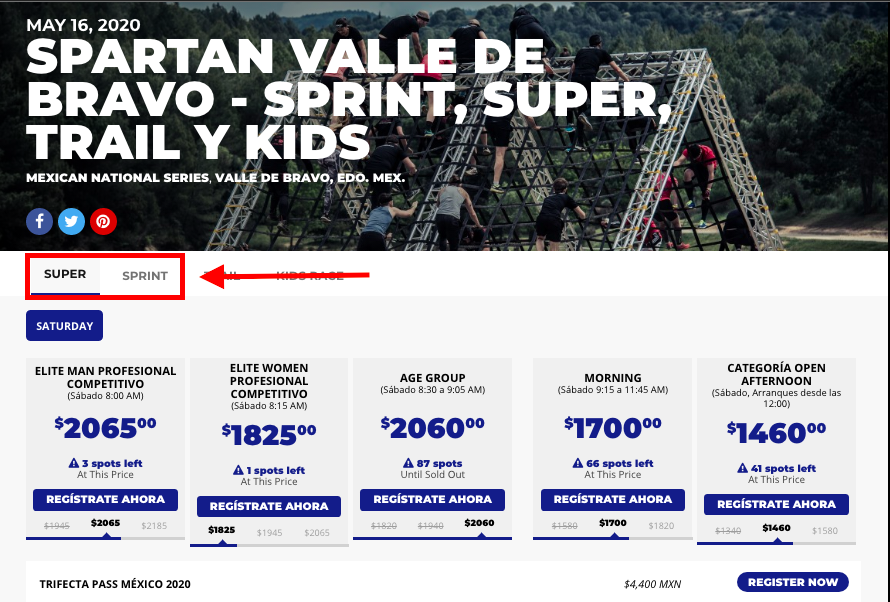
- Scroll down to the "Start Times" tab. This will be located next to "Race Day Info" and right above the location information.
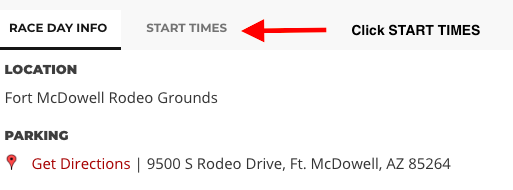
- Once selected, make sure you choose the "Saturday" or "Sunday" option, based on the race day you signed up for.
- Enter the email address you registered with in the search box.
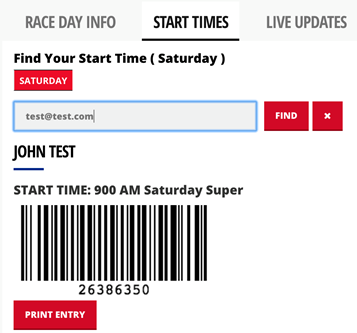
- This window displays your start time and your barcode. Select “Print Entry” to print your barcode.
- Bring this with you on Race Day
NOTE: If you are having issues locating your start time please make sure you are using the same email you used to register for the event.
If you signed up within 14 days of the event, your name and start time will not be posted until the Friday before the event.
If you signed up Thursday or Friday before the event, your name and start time will not be posted online and you will need to visit us on race day for this info.
JR Spartan Racers (Kids Race) details will not be posted here for safety reasons. You will choose their start times during registration and their bib numbers will be assigned to them on race day when they check in.
Volunteer Start times: If you are volunteering at this event, your name will not be posted. You should get your start time from the volunteer coordinator in an email sent to you a few days prior to the race. Additionally, if you volunteered at a prior event and signed up using your voucher, your time might be delayed and not posted until the Friday before the event.
There are also no bibs posted for the Hurricane Heat or the HH12HR. If you just signed up for one of those events, your name will not be posted on the "Racer Start Times & Bibs" list. Keep an eye out for an email from our team on the Thursday before the event letting you know when and where to meet (You don't want to be late).
0 Comments